
Chapter 0: What is CCNA? Chapter 2: Connection via Console
Task
Identifying the Cisco 2600 series routers and 2600XM multi-service routers
Identifying the Cisco 1800, 2800, 3800 series ISR I routers
Identifying the Cisco 1900, 2900, 3900 Series ISR II routers
Identifying the Cisco 2950, 2960, 3550 and 3560 switch models
Identify the Cisco latest hardware devices (Data Centre switches and Wireless Appliances)
Explanation
Cisco 2600 series routers and 2600XM multi-service routers
In March of 1998, Cisco Systems Inc. announced their new Cisco 2600 Series routers, which were a big deal for them. These routers were developed to offer secure and fast delivery of services including voice, data, video, and wireless. However, the Cisco 2600 Series routers lacked a feature that was present in the Cisco 3600 Series routers - PCMCIA flash card slots. This upset many network engineers in the industry who were used to the convenience of the flash card slots during disaster recovery, as it made the restoration of configuration files and IOS images a lot simpler.
Later on, the 2600XM Series Multi-service Routers were able to physically support 256MB RAM with the release of the 12.2(8r) bootrom. However, initially, the 12.2(8r) only provided the possibility to use 256MB RAM in the future. At the time of its introduction, the Cisco IOS for the 2600XM was still limited to 128MB RAM. But using 256MB RAM and the 12.2(8r) bootrom had a great advantage - the bootrom would decompress the Cisco IOS image into an address space that was not addressed by the IOS kernel. Usually, when images got larger on the 2600XM platform, the processor's addressable memory space would decrease as the images were decompressed and loaded into memory during boot (unlike the 2500 series which are run directly from flash). This provided a significant performance boost for the 2600XM platforms.
The Cisco 2600XM Series router had two WIC slots on a shared bus, but only one WIC-2T port could operate at 8Mbps or two ports could operate at 4Mbps, and the other WIC slot could not be used. There were also some limitation to some network modules, such as the NM-1FE2W, NM-1FE1R2W, NM-2FE2W and NM-2W.
The Cisco 2691 router, released at the same time as the 2600XM, was the fastest platform in the 2600 Series portfolio and had higher throughput, scalability, and versatility. It was similar in appearance to the Cisco 3725 Series router but with different performance, modularity, and price.
Cisco 1800, 2800, 3800 series ISR I routers
The G1 routers, such as the 1800, 2800, and 3800 Series, supported the HWIC technology, which offered 400Mbps aggregate shared among all slots. The previous WIC technology only supported 8Mbps aggregate per PCI BUS.
The 2800 Series ISR G1 Routers, except for the 2801, had four HWIC slots supporting 400Mbps aggregate per all slots on a chassis and one or more NME slots operating at a shared 1.2Gbps across all slots within the platform. Its predecessor, the Network Module, could only operate at shared speeds up to 600Mbps across all network module slots within the platform.
For connections under 100Mbps, an 1800 or 2800 router would be powerful enough.
Cisco 1900, 2900, 3900 Series ISR II routers
For a throughput requirement of 100mb-500mb, the ISR G2 routers 1900 or 2900 are suitable. For connections over 500mb, an ISR G2 router 3900 is the best option.
The Cisco Catalyst 2960-S and 2960 Series Switches are leading Layer 2 edge switches that provide improved ease of use, secure business operations, sustainability, and a borderless network experience. The Catalyst 2960-S Series Switches include new FlexStack switch stacking capability with 1 and 10 Gigabit connectivity, and Power over Ethernet Plus (PoE+) with the Cisco Catalyst 2960 Series Switches offering Fast Ethernet access connectivity and PoE capabilities.
Cisco 3550 and 3560 switch models
The Cisco Catalyst 3550 Series Intelligent Ethernet Switches are stackable, multilayer switches that provide high availability, security, and quality of service (QoS) for a better network operation. With a range of Fast Ethernet and Gigabit Ethernet configurations, the Catalyst 3550 Series can serve as a powerful access layer switch for medium enterprise wiring closets and as a backbone switch for small networks. Customers can deploy network-wide intelligent services, such as advanced QoS, rate-limiting, Cisco security access control lists, multicast management, and high-performance IP routing while maintaining the simplicity of traditional local area network (LAN) switching.
The Cisco Catalyst 3560 Series switches are a great choice for small businesses and branch offices. They have fixed configurations, meaning they can't be customized, but they come in both Fast Ethernet and Gigabit Ethernet options, and include both IEEE 802.3af and Cisco pre-standard Power over Ethernet (PoE) functionality. This makes them perfect for companies looking for maximum productivity and investment protection. They can be used to deploy new applications like IP telephony, wireless access, video surveillance, building management systems, and remote video kiosks.
The Cisco Catalyst 3560 Series switches can also be used to deploy network-wide intelligent services such as advanced quality of service (QoS), rate limiting, access control lists (ACLs), multicast management, and high-performance IP routing. High availability, Security, and Quality Of Service (QoS) on the network is ensured by these services. And despite all of these advanced features, the switches maintain the simplicity of traditional LAN switching, making them easy to use and manage for businesses of all sizes.
Cisco Latest Hardware Devices
Cisco has recently launched several hardware devices that cater to various networking needs. Here are some of the latest models and their uses:
Cisco Catalyst 2960-L Series Switch - This entry-level switch is designed for small and medium-sized businesses. These switches are supported with security features like Access Control Lists (ACLs) and port security. Such switches are preferably deploy in an environment where security is essential and required to be on top priority. The switch is energy-efficient, which allows for significant power savings.
Cisco 1941 Integrated Services Router (ISR) - This high-performance router is designed for small and medium-sized businesses. These routers do have advanced security features such as VPN and firewall capabilities. Due to such security features in these routers, they are the preferred choice for business to secure their enterprise networks. Its modular design allows for easy scalability and customization, making it a versatile solution for various networking needs.
Cisco Aironet 3800 Series Access Points - These access points provide high-speed connectivity and reliable coverage. With advanced features like Multi-User Multiple Input, Multiple Output and 802.11ac Wave 2 technology, they deliver fast and reliable connectivity to a large number of users simultaneously.
Cisco Meraki MX Security Appliances - These appliances are designed for cloud-based networking and security. The businesses which are having multiple location that need to be connected via central location require such appliances. The Meraki MX Security Appliances offer advanced security features, including intrusion detection and prevention, content filtering, and malware protection.
Cisco Nexus 9000 Series Switches - These switches are designed for data center networking. The network which require high-speed connectivity and low latency, these devices are best suited because they offer fast and reliable connectivity. The Nexus 9000 Series Switches come with advanced features like programmability and automation, allowing for easy management and customization.
In conclusion, Cisco's latest hardware devices are designed to cater to various networking needs.
Configuration
There is no configuration in this lab
Chapter 0: What is CCNA? Chapter 2: Connection via Console
Comments (0)
Categories
Popular posts
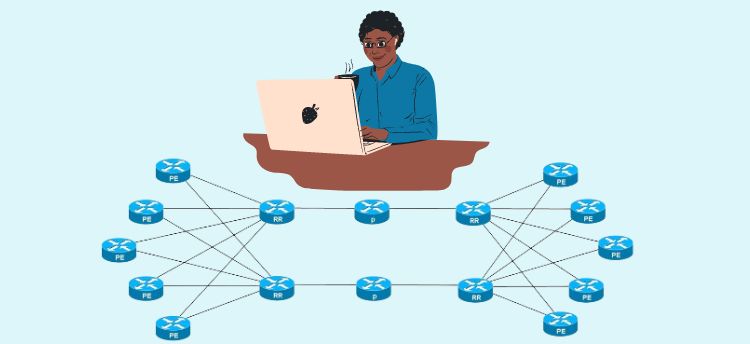

BGP MED Attribute Configuration Example
8 Jan 2024
CCNA Course Syllabus: Topics Explained
8 Jan 2024
Understand IP Addressing and Subnetting
8 Jan 2024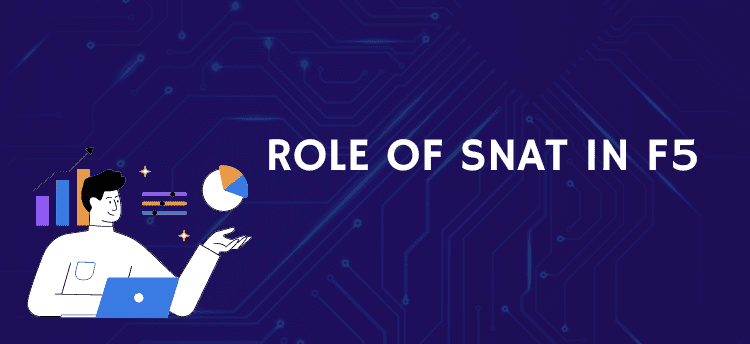
What is SNAT in F5 LTM: Basic Concepts
6 Jan 2024Recent posts

What is SDWAN and How Does it Work?
30 Apr 2024
Why Palo Alto Firewall: Next-Gen ...
8 Jan 2024
Understand IP Addressing and Subnetting
8 Jan 2024
Difference between TCP and UDP: Compared
8 Jan 2024



